
Viewing the Counter Value
You can check separate totals for the number of pages used for color printouts and black and white printouts. These totals include faxes, reports, and lists, in addition to copies and printouts of data from computers.
 |
|
Displayed items may differ depending on your country or region.
|

 <Check Counter>
<Check Counter>  Check the number of pages printed
Check the number of pages printed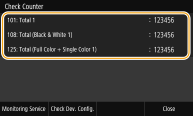
<101: Total 1>
Displays the total number of pages copied and printed.
Displays the total number of pages copied and printed.
<108: Total (Black & White 1)>
Displays the total number of pages copied and printed in black and white.
Displays the total number of pages copied and printed in black and white.
<112: Total (Black & White/Large)>
Displays the total number of pages copied and printed in black and white.
Displays the total number of pages copied and printed in black and white.
<113: Total (Black & White/Small)>
Displays the total number of pages copied and printed in black and white (B4 or smaller sizes).
Displays the total number of pages copied and printed in black and white (B4 or smaller sizes).
<114: Total 1 (2-Sided)>
Displays the total number of pages copied and printed with 2-sided.
Displays the total number of pages copied and printed with 2-sided.
<122: Total (Full Color + Single Color/Large)>
Displays the total number of pages copied and printed in color.
Displays the total number of pages copied and printed in color.
<123: Total (Full Color + Single Color/Small)>
Displays the total number of pages copied and printed in color (B4 or smaller sizes).
Displays the total number of pages copied and printed in color (B4 or smaller sizes).
<229: Copy (Full Color + Single Color/Large)>
Displays the total number of pages for color copying.
Displays the total number of pages for color copying.
<230: Copy (Full Color + Single Color/Small)>
Displays the total number of pages for color copying (B4 or smaller sizes).
Displays the total number of pages for color copying (B4 or smaller sizes).
<301: Print (Total 1)>
Displays the total number of pages print.
Displays the total number of pages print.
<321: Print (Full Color + Single Color/Large)>
Displays the total number of pages for color printing.
Displays the total number of pages for color printing.
<322: Print (Full Color + Single Color/Small)>
Displays the total number of pages for color printing (B4 or smaller sizes).
Displays the total number of pages for color printing (B4 or smaller sizes).
<401: Copy + Print (Full Color/Large)>
Displays the total number of pages copied and printed in color.
Displays the total number of pages copied and printed in color.
<402: Copy + Print (Full Color/Small)>
Displays the total number of pages copied and printed in color (B4 or smaller sizes).
Displays the total number of pages copied and printed in color (B4 or smaller sizes).
<501: Scan (Total 1)>
Displays the total number of pages scanned.
Displays the total number of pages scanned.