Preventing Abrasion
Perform <Abrasion Prevention> if the print sides of paper are smudged with ink. This may widen the space between the paper and print head and alleviate the problem. This can be set individually for 1-sided and 2-sided printing.
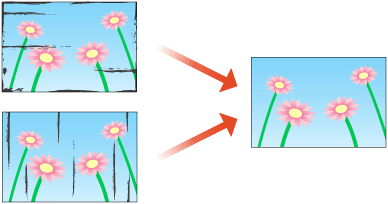
1
Select <Menu> in the Home screen. Home Screen
2
Select <Adjustment/Maintenance>  <Adjust Image Quality>.
<Adjust Image Quality>.
 <Adjust Image Quality>.
<Adjust Image Quality>.3
Select <Abrasion Prevention>.
4
Select <1-sided> or <2-sided>.
5
Select <ON> or <OFF>.