
Cleaning the Sensor Area
A simple cleaning procedure is displayed on the screen when cleaning the sensor area. You can view it together with the following procedure.
 |
|
To protect the internal mechanisms, be sure to follow the procedure below when cleaning.
Do not wipe areas where star wheels are present.
Do not touch star wheels.
Use the special cleaning brush to clean the sensor area.
|
1
Select <Menu> in the Home screen. Home Screen
2
Select <Adjustment/Maintenance>  <Maintenance>.
<Maintenance>.
 <Maintenance>.
<Maintenance>.3
Select <Sensor Cleaning>.
4
Check the precaution, and select <Next>.
5
Select <Unlock>.
The right cover of the machine unlocks.
6
Open transport unit cover 1.
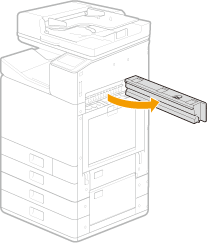
7
Open transport unit cover 2.
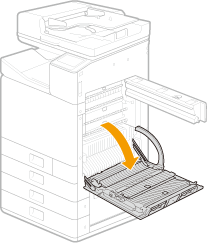
8
Open the transport guide.
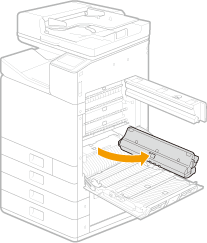
9
Remove the cleaning brush.
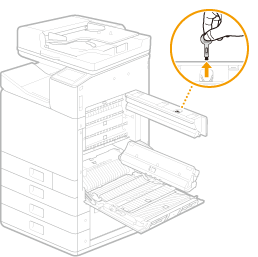
10
Wipe the sensor area (6 locations).
Clean using the cleaning brush.
After cleaning, replace the cleaning brush.
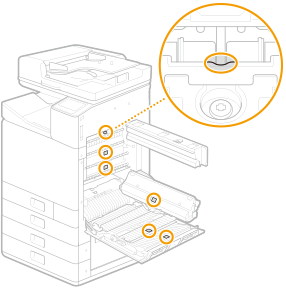
11
Close the transport guide.
12
Close transport unit cover 1.
13
Close transport unit cover 2.