
Cleaning the Paper Path
A simple cleaning procedure is displayed on the screen when cleaning the paper path. You can view it together with the following procedure.
 |
|
To protect the internal mechanisms, be sure to follow the procedure below when cleaning.
Do not wipe areas where star wheels are present.
Do not touch star wheels.
|
1
Select <Menu> in the Home screen. Home Screen
2
Select <Adjustment/Maintenance>  <Maintenance>.
<Maintenance>.
 <Maintenance>.
<Maintenance>.3
Select <Paper Transport Unit Cleaning>.
4
Check the precaution, and select <Next>.
5
Select <Unlock>.
The right cover of the machine unlocks.
6
Open the transport unit cover.
|
1
|
Open transport unit cover 1.
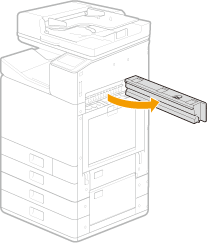 |
|
2
|
Open transport unit cover 2.
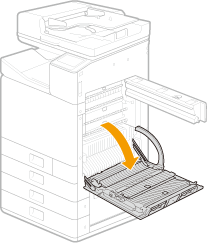 |
7
Wipe the inside of transport unit cover 1.
Wet a cloth with water and wring it out well, then wipe the areas with it. Afterwards, wipe the area with a soft and dry cloth.
Wipe up and down.
Gently support the outside of the transport unit cover while wiping it.
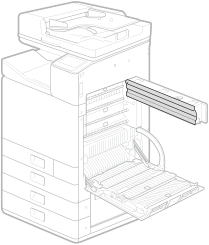
8
Wipe the interior of the machine.
Wipe up and down.
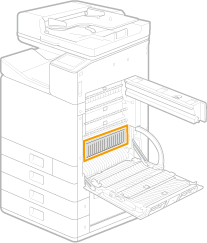
9
Wipe the inside of transport unit cover 2.
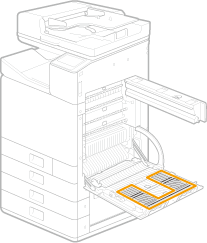
10
Open the transport guide.
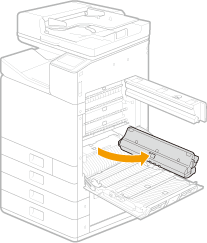
11
Wipe the transport guide.
Wipe up and down.
Gently support the outside of the transport guide while wiping it.
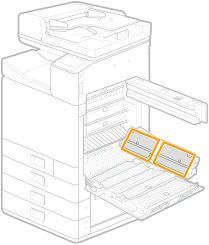
12
Lower the platen.
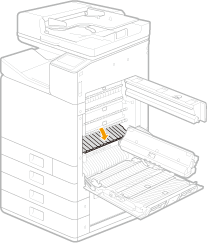
13
Wipe the platen.
Since paper dust collects on the platen easily, wipe towards you starting from the side away from you, making sure paper dust does not enter the machine.
Wipe 2 to 3 times along the rib line to remove white paper dust and ink smudges.
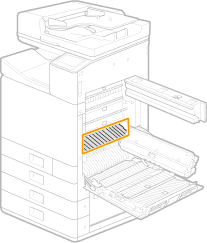

Be careful not to scratch the rollers at the back of the platen.
14
Close the transport guide.
Closing the transport guide causes the platen to rise.
15
Close transport unit cover 1.
16
Close transport unit cover 2.