
Cleaning the Paper Transport Roller
Available with firmware Main Controller version: Ver. 04.00 or later.
Checking the Firmware Version
Ink getting on the paper transport roller inside the machine can soil the edges of printed sheets.
If edges are soiled, performing paper transport roller cleaning may resolve the problem.
Checking the Firmware Version
Ink getting on the paper transport roller inside the machine can soil the edges of printed sheets.
If edges are soiled, performing paper transport roller cleaning may resolve the problem.
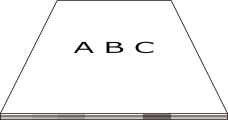
Prepare the following paper and load it in paper drawer 2.
Plain paper (recycled paper can be used) or thick paper
Sheets: 1
 |
|
Large-size paper or heavy paper is recommended.Available Paper
If this does not solve the problem adequately, repeat the procedure.
|
1
Select <Menu> in the Home screen. Home Screen
2
Select <Adjustment/Maintenance> <Maintenance>.
<Maintenance>.
 <Maintenance>.
<Maintenance>.3
Select <Paper Transport Roller Cleaning>.
4
Check that the displayed paper is loaded, and select <Start>.
Cleaning starts. When a message appears notifying that cleaning is complete, press  to return to the Home screen.
to return to the Home screen.
 to return to the Home screen.
to return to the Home screen.
 |
|
Paper transport roller cleaning cannot start in the following instances.
When the machine is in operation (starting up)
When paper is not loaded properly
When a paper jam or other error occurs
When the output tray is stacked full with paper
|