Cleaning the Exterior
Periodically wipe the surface of the machine to keep it clean.
1
Turn OFF the machine, and unplug the power cord from the AC power outlet. Turning OFF the Machine
Turning the printer OFF erases any queued print data. Data such as documents received and held in memory, documents waiting to be sent, and reports that are automatically printed after being sent or received are not deleted.
2
Wipe the surface of the machine.
Wipe with a soft and dry cloth.
If this does not remove dirt, use a soft, well-wrung-out cloth dampened with water or a mild detergent diluted with water. Wait for moisture to dry completely before proceeding to the next step.
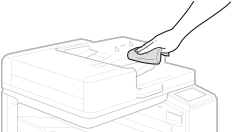
3
Insert the power plug into the power outlet, and turn ON the machine. Turning ON the Machine