Entering Text
When entering text or a number, use the keyboard displayed on the screen. The numeric keys are displayed on the screen to enter only numbers.
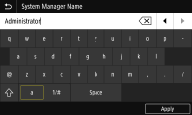
Switching the Type of Character
Tap <a> or <1/#> to switch the type of character that is entered.

 |
|
To enter upper case characters, tap
 . . |
Changing Keyboard Pages
When the keyboard consists of multiple pages, tap  or
or  to change pages.
to change pages.
 or
or  to change pages.
to change pages.
Deleting Text
One character is deleted each time  is tapped. Holding down
is tapped. Holding down  allows you to delete successive characters.
allows you to delete successive characters.
 is tapped. Holding down
is tapped. Holding down  allows you to delete successive characters.
allows you to delete successive characters.Moving the Cursor (Entering a Space)
Tap  or
or  to move the cursor. To enter a space, move the cursor to the end of the text, and tap
to move the cursor. To enter a space, move the cursor to the end of the text, and tap  .
.
 or
or  to move the cursor. To enter a space, move the cursor to the end of the text, and tap
to move the cursor. To enter a space, move the cursor to the end of the text, and tap  .
.When the Numeric Keys are Displayed
When you are supposed to enter only a numeric value, the numeric keys are displayed on the screen. Tap numeric keys to enter the numeric value.
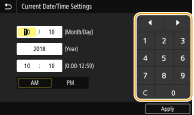
 |
Value rangeThe values in ( ) displayed the entry box are the enterable value range.
When buttons other than the numeric keys are displayedWhen <+>/<-> or
 / / are displayed, you can tap the buttons to increase or decrease the numeric value or move the cursor. are displayed, you can tap the buttons to increase or decrease the numeric value or move the cursor. |