Restricting Use of the Address Book
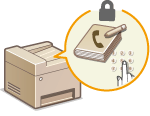 |
|
The Address Book can be set to require users to enter a PIN in order to add new entries to the Address Book or edit existing entries. Setting a PIN to the Address Book can reduce the risk of documents being sent to unintended recipients because changes to the Address Book can only be made by users who know the PIN.
|
1
Select <Menu> in the Home screen. Home Screen
2
Select <Set Destination>.
If the login screen appears, enter the correct ID and PIN. Logging in to the Machine
3
Select <Address Book PIN>.
4
Specify the PIN.
Enter the number, and select <Apply>.
The Confirm screen is displayed. Enter the PIN once again to confirm.
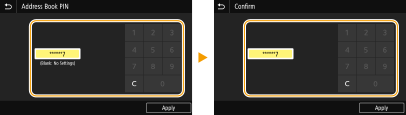

You cannot set a PIN that consists only of zeros, such as "00" or "0000000".
To cancel the PIN setting, clear the information you entered in  and select <Apply> with the field blank.
and select <Apply> with the field blank.
 and select <Apply> with the field blank.
and select <Apply> with the field blank.
 |
|
In addition to setting the Address Book PIN, you can further enhance security by performing the following operations:
Restricting the addition of new destinations, see Restricting New Destinations that Can Be Specified.
Disabling the PC fax function, see Restricting Fax Sending from a Computer.
|