Printing with Crop Marks
Print with crop marks.
In Layout on the General Settings tab, select the Show Crop Marks checkbox, and then print.
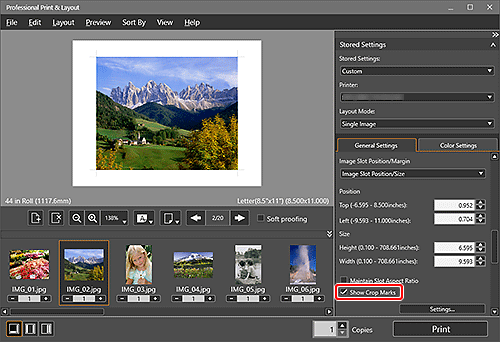
 Note
Note
- For the Settings... dialog box, see Settings... Dialog Box.
Print with crop marks.
In Layout on the General Settings tab, select the Show Crop Marks checkbox, and then print.
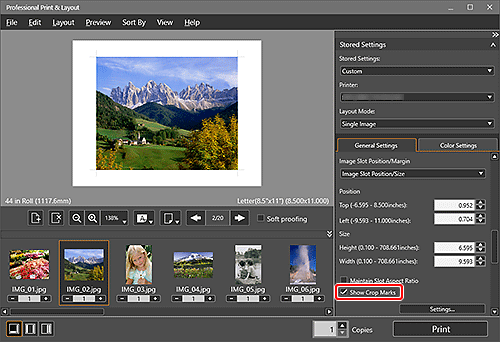
 Note
Note