Guide for New Users
Five Steps to Printing
-
Drag and drop the images you want to print to the Preview area.
-
In the Stored Settings area, set the printer and Layout (Number of Images) you want to use, and other settings.
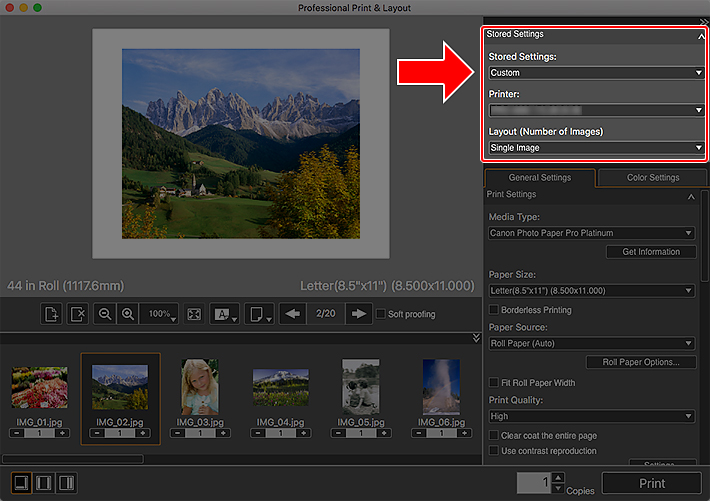
-
On the General Settings tab, specify media type, paper size, print quality, and other settings.
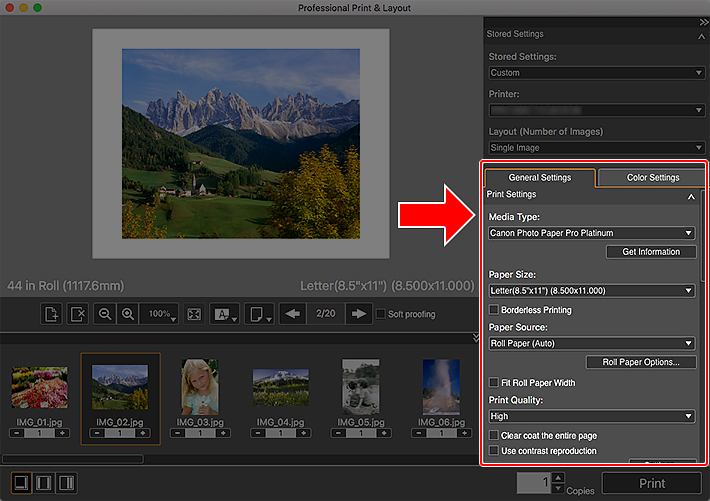
-
Set image layout with mouse or in Layout.
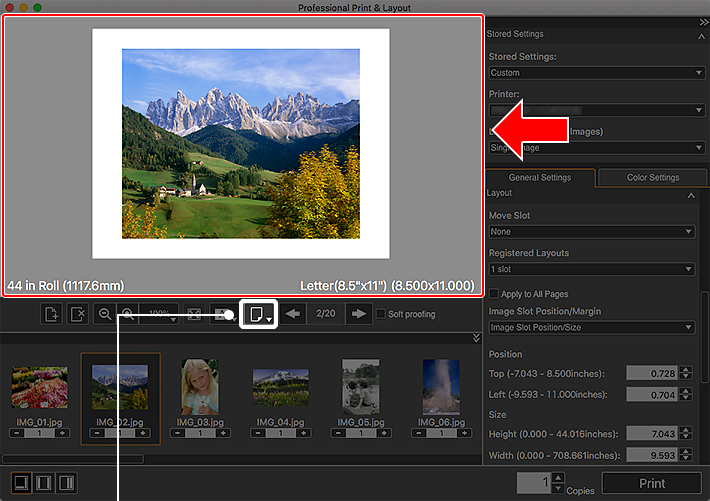
Switch preview (only for models supporting roll paper)
-
Click Print.
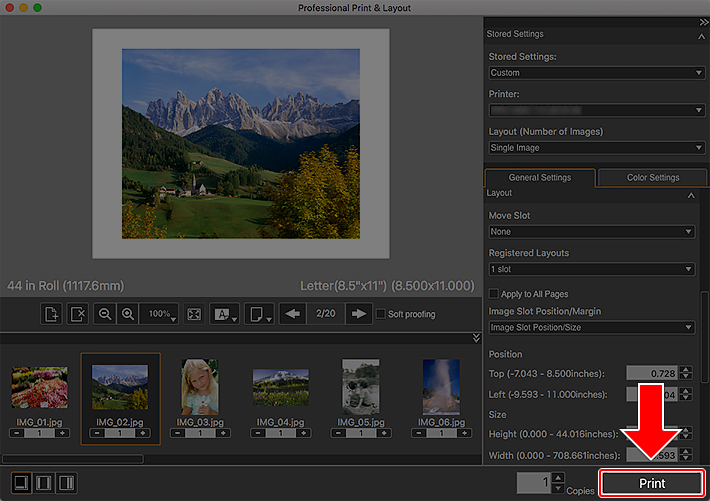
 Note
Note
- For available options for each setting, see Professional Print & Layout Screens.
