Registering a Stamp
This feature may be unavailable when certain operating environments are used.
You can create and register a new stamp. You can also change and re-register some of the settings of an existing stamp. Unnecessary stamps can be deleted at any time.
Registering a New Stamp
Open the printer driver setup window
Click Stamp/Background... on the Page Setup tab
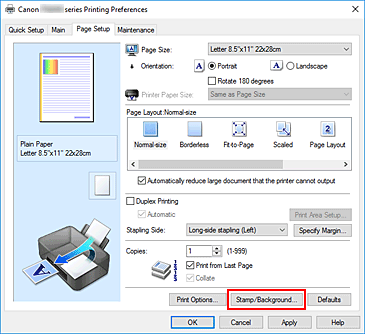
The Stamp/Background dialog box opens.
Click Define Stamp...
The Stamp Settings dialog box opens.
Configure the stamp while viewing the preview window
Stamp tab
Set the text strings and images for stamps.Placement tab
Set the position where the stamp is to be printed.
Save the stamp
Click the Save settings tab and enter a title in the Title box, and then click Save.
Click OK when the confirmation message appears. Note
Note- Spaces, tabs, and returns cannot be entered at the beginning or end of a title.
Complete the setup
The registered title appears in the Stamps list.
Changing and Registering Some of Stamp Settings
Select the stamp for which the settings are to be changed
Select the Stamp check box in the Stamp/Background dialog box. Then from the list, select the title of the stamp to be changed.
Click Define Stamp...
The Stamp Settings dialog box opens.
Configure the stamp while viewing the preview window
Overwrite save the stamp
Click Save overwrite on the Save settings tab.
When you want to save the stamp with a different title, type a new title in the Title box and click Save.
Click OK when the confirmation message appears.Complete the setup
The registered title appears in the Stamps list.
Deleting an Unnecessary Stamp
Click Define Stamp... in the Stamp/Background dialog box
The Stamp Settings dialog box opens.
Select the stamp to be deleted
Select the title of the stamp you want to delete from the Stamps list on the Save settings tab. Then click Delete.
Click OK when the confirmation message appears.



