Device Settings Tab Description
Many of the tabs in the Properties windows of the printer are controlled by Windows. However, the Device Settings tab is for specifying printer configuration-related settings and is part of the printer driver.
The Device Settings tab allows you to specify settings related to the printer unit, as well as administrator settings.
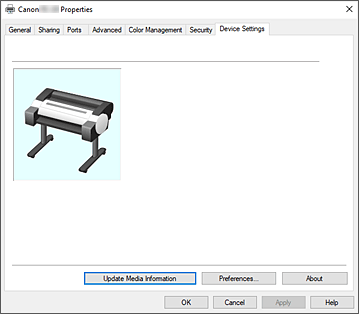
- Update Media Information
-
Opens the Update Media Information dialog box.
Gets the latest media information from the printer and updates the media information in the printer driver. - Preferences...
- Configure administrator settings for the printer driver.
- About
-
Opens the About dialog box.
You can check information such as the version and copyright of the printer driver.
Preferences dialog box
- Use System Language
- Set this to On to change the display language of the printer driver according to the OS language settings.

