Lining Up and Printing Multiple Documents
You can line up multiple documents that were created separately and print them together on one page.
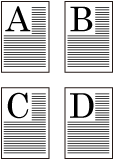
|

|
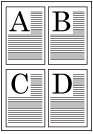
|
The procedure for lining up and printing multiple documents is as follows:
Open the printer driver setup window
Select Free Layout
On the Layout tab, select the Page Layout check box, and then from the pull-down menu, select Free Layout.
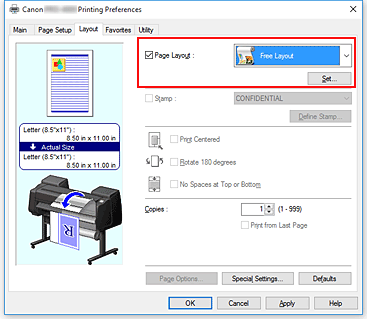
Complete the setup
Click OK.
When you print, Canon imagePROGRAF Free Layout starts. Canon imagePROGRAF Free Layout allows you to edit and rearrange images. Note
Note- To lay out multiple application software documents onto one page, repeat steps 1 to 3 without closing the Canon imagePROGRAF Free Layout window.

