Maintenance Tab Description
The Maintenance tab allows you to perform printer maintenance or change the settings of the printer.
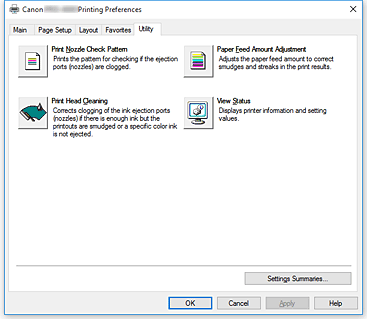
-
 Print Nozzle Check Pattern
Print Nozzle Check Pattern -
Prints a nozzle check pattern.
Perform this function if printing becomes faint or a specific color fails to print. Print a nozzle check pattern, and check whether the print head is working properly.
If the print result for a specific color is fainted, or if there are any unprinted sections, use Print Head Cleaning to clean the print head.- Paper Source
- Displayed using the Media Type, Page Size and Roll Width for each currently set paper feed position.
-
 Print Head Cleaning
Print Head Cleaning -
Performs print head cleaning.
Print head cleaning removes any blockage in the print head nozzles.
Perform cleaning when printing becomes faint, or a specific color fails to print, even though all ink levels are sufficiently high.
There are two head cleaning functions, which are described below.- Cleaning
- Perform cleaning when printing becomes faint, or a specific color fails to print, even though all ink levels are sufficiently high.
- System Cleaning
-
System Cleaning is a more powerful cleaning function. Execute this function if the condition does not improve even after you repeat Cleaning several times.
 Important
Important- System Cleaning consumes an extremely large amount of ink.
Executing system cleaning frequently will rapidly deplete your printer's ink supply. Therefore, execute system cleaning only when necessary.
- System Cleaning consumes an extremely large amount of ink.
-
 Paper Feed Amount Adjustment
Paper Feed Amount Adjustment - This function adjusts the paper feed amount if the print result is faint or contains streaks.
-
 View Status
View Status - This function displays printer information and setting values.

