

You can individually set the combined representation method for the print quality level and the halftoning method.
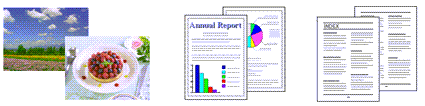
The procedure for setting the print quality level and the halftoning method is as follows:
Open the printer driver setup window
Select the print quality
On the Main tab, select Custom for Print Quality, and click Set....
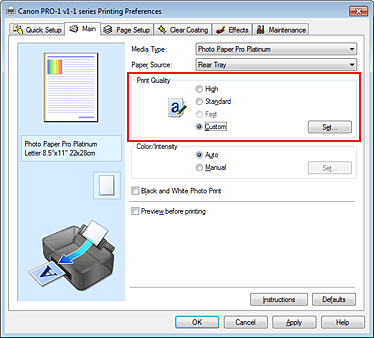
The Custom dialog box opens.
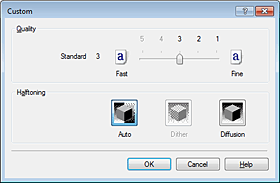
Setting the print quality and halftone expression method
Move the Quality slider to select the quality level.
Select the expression method in Halftoning and click OK.
 Note
Note
Halftones refer to color shades between the darkest color and the brightest color.
The printer replaces the color shades with a collection of small dots to express the halftones.
When you select Auto, the data is printed with the optimal halftoning method for the selected print quality.
Dither arranges the dots according to fixed rules to express the halftones.
Diffusion places the dots randomly to express the halftones.
Complete the setup
Click OK on the Main tab.
When you execute print, the image data is printed with the selected print quality level and halftoning method.
 Important
Important
Certain quality levels and halftoning methods cannot be selected depending on the settings of Media Type.
 Note
Note
If part of an object is not printed, selecting Diffusion for Halftoning may solve the problem.
Page top
|