設定信封列印
執行信封列印的步驟如下:
在印表機中載入信封
選擇媒體類型
從快速設定(Quick Setup)標籤上的常用設定(Commonly Used Settings)中選擇信封(Envelope)。
![插圖:從[快速設定]標籤上的[常用設定]中選擇[信封]](screens/envelope1.gif)
選擇紙張大小
當顯示信封大小設定(Envelope Size Setting)對話方塊時,選擇信封 Com 10(Envelope Com 10)或信封 DL(Envelope DL),然後按一下確定(OK)。
設定方向
要水平列印收件人,將方向(Orientation)選擇為橫向(Landscape)。
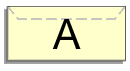
 注釋
注釋- 如果將印表機紙張大小(Printer Paper Size)選擇為信封 Com 10(Envelope Com 10)或信封 DL(Envelope DL),則無論維護(Maintenance)標籤上自訂設定(Custom Settings)中的當方向為[橫向]時向左旋轉 90 度(Rotate 90 degrees left when orientation is [Landscape])設定如何,印表機均將紙張向左旋轉90度以列印。
選擇列印品質
將列印品質(Print Quality)選擇為符合用途的高(High)或標準(Standard)。
按一下確定(OK)
當執行列印時,將在信封上列印資訊。

