Adjusting Print Head Position
Any error in the print head installation position can cause color and line shifts. Adjusting the print head position improves print results.
Print head position can be adjusted either automatically or manually.
This section describes the procedure for adjusting the head position manually.
 Print Head Alignment
Print Head Alignment
From the pop-up menu of Canon IJ Printer Utility2, select Custom Settings
Set to manual adjustment
Select Align heads manually.
Apply settings
Click Apply. When the confirmation message appears, click OK.
From the pop-up menu of Canon IJ Printer Utility2, select Test Print
Click Print Head Alignment
A message appears.
Load paper in printer
In the cassette, load 2 sheets of plain A4-sized or Letter-sized paper.
Run head position adjustment
Check that the printer power is on, and then click Align Print Head.
The first sheet of print head adjustment patterns is printed. Important
Important- While the printer is printing, do not open the printer scanning unit / cover.
Check printed patterns
For each entry field, enter the number of the pattern with the least prominent streaks. Then click OK.
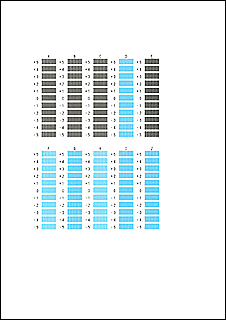
 Note
Note- If the patterns are not uniform, select the pattern with the least prominent vertical streaks.
(A) Less prominent vertical streaks
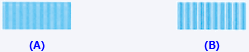
(B) More prominent vertical streaks
- If the patterns are not uniform, select the pattern with the least prominent vertical streaks.
Check the message contents, and then click OK
The print head adjustment patterns on the second sheet are printed.
 Important
Important- While the printer is printing, do not open the printer scanning unit / cover.
Check printed patterns
For each entry field, enter the number of the pattern with the least prominent stripes or streaks. Then click OK.
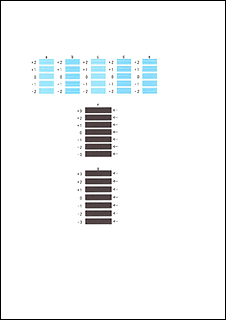
 Note
Note- If the patterns are not uniform, select the pattern with the least prominent horizontal stripes.
(A) Less prominent horizontal stripes
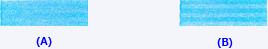
(B) More prominent horizontal stripes - If the patterns are not uniform, select the pattern with the least prominent horizontal streaks.
(A) Less prominent horizontal streaks
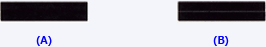
(B) More prominent horizontal streaks
- If the patterns are not uniform, select the pattern with the least prominent horizontal stripes.
Check the message contents, and then click OK
The print head adjustment patterns on the third sheet are printed.
 Note
Note
- After completing head position adjustment, click Print Head Alignment. When the message appears, click Print Alignment Value to print a list of the current settings.

