Cutting Roll Paper after Printing
The procedure for cutting roll paper automatically and printing cut guidelines is as follows:
Select Page Processing from the pop-up menu of the Print Dialog
Setting Auto Cut
From Automatic Cutting, select the setting that matches your purpose.
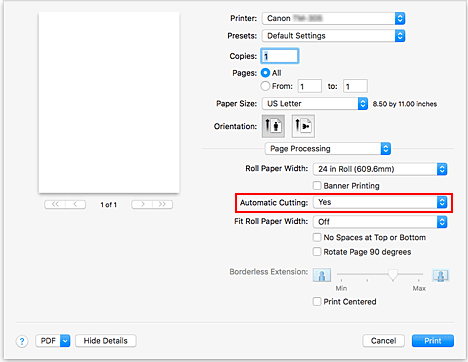
- Yes
- The roll paper is cut automatically after printing.
- None
- The roll paper is not cut after printing.
- Print Cut Guideline
- Cut guidelines are printed for cutting the roll paper manually after printing.
 Note
Note- The default setting for automatic cutting is Yes.
Complete the setup
Click Print.
When you print, the roll paper is cut automatically after printing or cut guidelines are printed.

