Saving Roll Paper by Rotating Document 90 Degrees
When printing a portrait document on roll paper, you can save paper by rotating the document 90 degrees and printing the document so that it is oriented horizontally relative to the paper.
The procedure for saving paper by rotating the document 90 degrees is as follows:
Select Page Processing from the pop-up menu of the Print Dialog
Selecting Paper Saving
Select the Rotate Page 90 degrees check box.
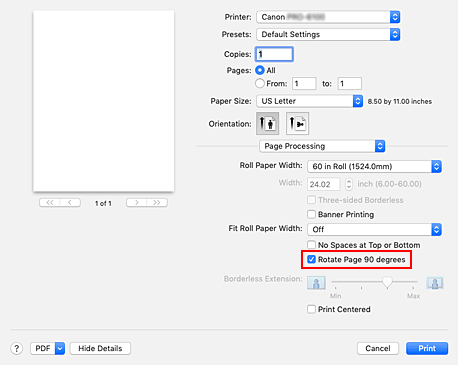
Complete the setup
Click Print.
When you print, you can rotate a portrait document 90 degrees to save paper.
 Important
Important
- If the Banner Printing check box is selected for Page Processing, Rotate Page 90 degrees is grayed out and cannot be set.
- When selecting paper in portrait format from Paper Size in the print dialog, when this is longer than the width selected in Roll Paper Width, Rotate Page 90 degrees cannot be used.

