Lining Up and Printing Multiple Documents
You can line up multiple documents that were created separately and print them together on one page.
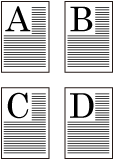
|

|
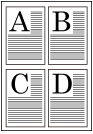
|
The procedure for lining up and printing multiple documents is as follows:
In Print dialog, select Canon imagePROGRAF Free Layout for PDF
Canon imagePROGRAF Free Layout is started.
Canon imagePROGRAF Free Layout allows you to edit and rearrange images.Execute printing
From the File menu of Canon imagePROGRAF Free Layout, select Print... to execute printing.

