Additional Settings
Use this dialog to set the output method.
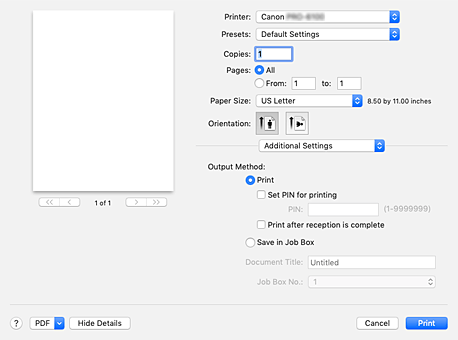
- Output Method
-
Set the method for exporting the print job to the printer's hard disk drive.
-
After the printing ends, the print job is not saved to the printer's hard disk drive.
- Set PIN for printing
-
Set a PIN code for print jobs to prevent issues such as retrieving the wrong documents and allowing others to peek at your documents.
- PIN
- Enter a one to seven-digit number.
- Print after reception is complete
-
This can be set when selecting Print.
Checking this prevents a decrease in print quality due to the printing being suspended when receipt of the print job is interrupted.
- Save in Job Box
-
Save the print job to the hard disk of the printer. When selecting Save in Job Box, select the individual box to save to from the Job Box No. list.
- Document Title
-
This can be set when selecting Save in Job Box.
Input the name of the document you wish to save. - Job Box No.
-
This can be set when selecting Save in Job Box.
Select the box number from the list.

