


|

|

|
|---|
The procedure for printing a color document in monochrome is as follows:
Select Quality & Media from the pop-up menu on the Print Dialog
Set grayscale printing
Check the Grayscale Printing check box.
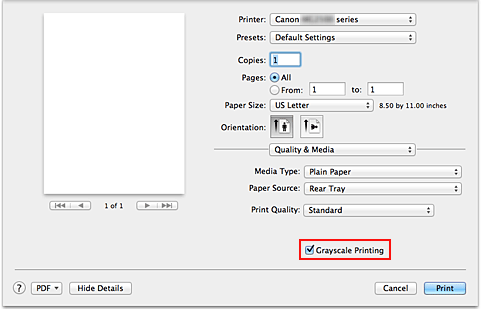
Complete the setup
Click Print.
When you execute print, the document is converted to grayscale data.
It allows you to print the color document in monochrome.
 Note
Note
During Grayscale Printing, color inks may be used as well as black ink.
Page top
|