


|

|

|
|---|
The procedure for setting the staple side and the margin width is as follows:
Select Margin from the pop-up menu on the Print Dialog
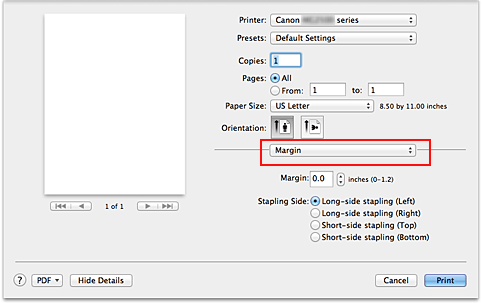
Set the staple side and the margin width
Select a stapling position from the Stapling Side list, and if necessary, set the Margin width.
 Note
Note
The printer automatically reduces the print area depending on the staple position margin.
Complete the setup
Click Print.
When you execute print, the data is printed with the specified staple side and margin width.
Page top
|