Margin
This dialog allows you to set the stapling side and amount of margin for stapling multiple sheets of paper.
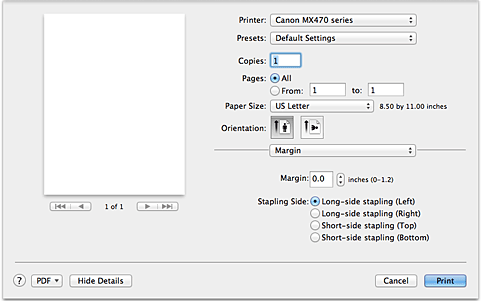
- Margin
- Specify the amount of margin space for stapling the paper. Enter a value between 0 inches (0 mm) to 1.2 inches (30 mm).
- Stapling Side
-
Specify the stapling side.
- Long-side stapling (Left) / Long-side stapling (Right)
-
Select this option to staple the long side of the paper.
Choose left or right. - Short-side stapling (Top) / Short-side stapling (Bottom)
-
Select this option to staple the short side of the paper.
Choose top or bottom.


