

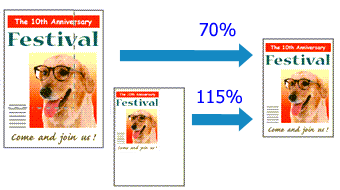
The procedure for printing a document with pages enlarged or reduced is as follows:
Select the printer
In the Page Setup Dialog, select your model name from the Format For list.
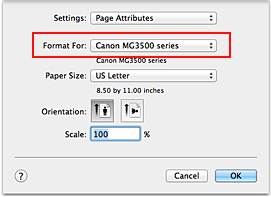
Set scaled printing
Specify the scaling factor in the Scale box, and click OK.
 Note
Note
If you are using Mac OS X v10.8 or Mac OS X v10.7, you can set the Scale rate to a value in the range from 1 to 999%.
If you are using Mac OS X v10.6.8, set a value in the range from 1 to 10000%.
If you enter any other value, an error message will be displayed.
Complete the setup
On the Print Dialog, click Print.
When you execute print, the document will be printed with the specified scale.
 Important
Important
When the application software which you used to create the original has the scaled printing function, configure the settings on your application software. You do not need to configure the same setting in the Page Setup dialog.
Page top
|