Printing Hanging and Horizontal Banners (Large-Format Printing)
A drapery or banner up to 18.0m can be made by enlarging or reducing original documents made on application software.
However, there are cases in which an 18.0 meter banner cannot be printed because the application software used has limits on the document size that can be set.
The procedure for printing hanging and horizontal banners is as follows:
Register custom paper size
From Paper Size, use Manage Custom Sizes... to register the paper size that you want to use.
Select the paper size
In the Print dialog, select a registered custom paper size from the Paper Size list.
Select Page Processing from the pop-up menu
Select roll paper width
Set Roll Paper Width to the width of the roll paper loaded in the printer.
Selecting On (Bordered) or On (Borderless) for Fit Roll Paper Width
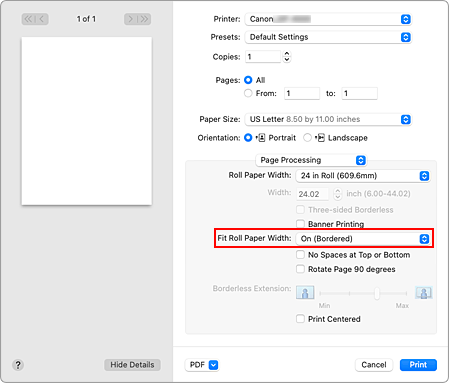
 Important
Important- When using the customer paper size and printing the whole sheet without edges, create a paper size with the Non-Printable Area values all set to 0mm in Manage Custom Sizes... from Paper Size, and select On (Borderless) from the Fit Roll Paper Width in Page Processing.
Complete the setup
Click Print.
When you print, the hanging or horizontal banner is printed by using the custom paper size.

