Print Settings in macOS 13 and Later
Start printing from your application software
The Print dialog opens.
Select a printer, and set the Paper Size
Select Quality & Media from Printer Options
Make settings such as Media Type and Quality.
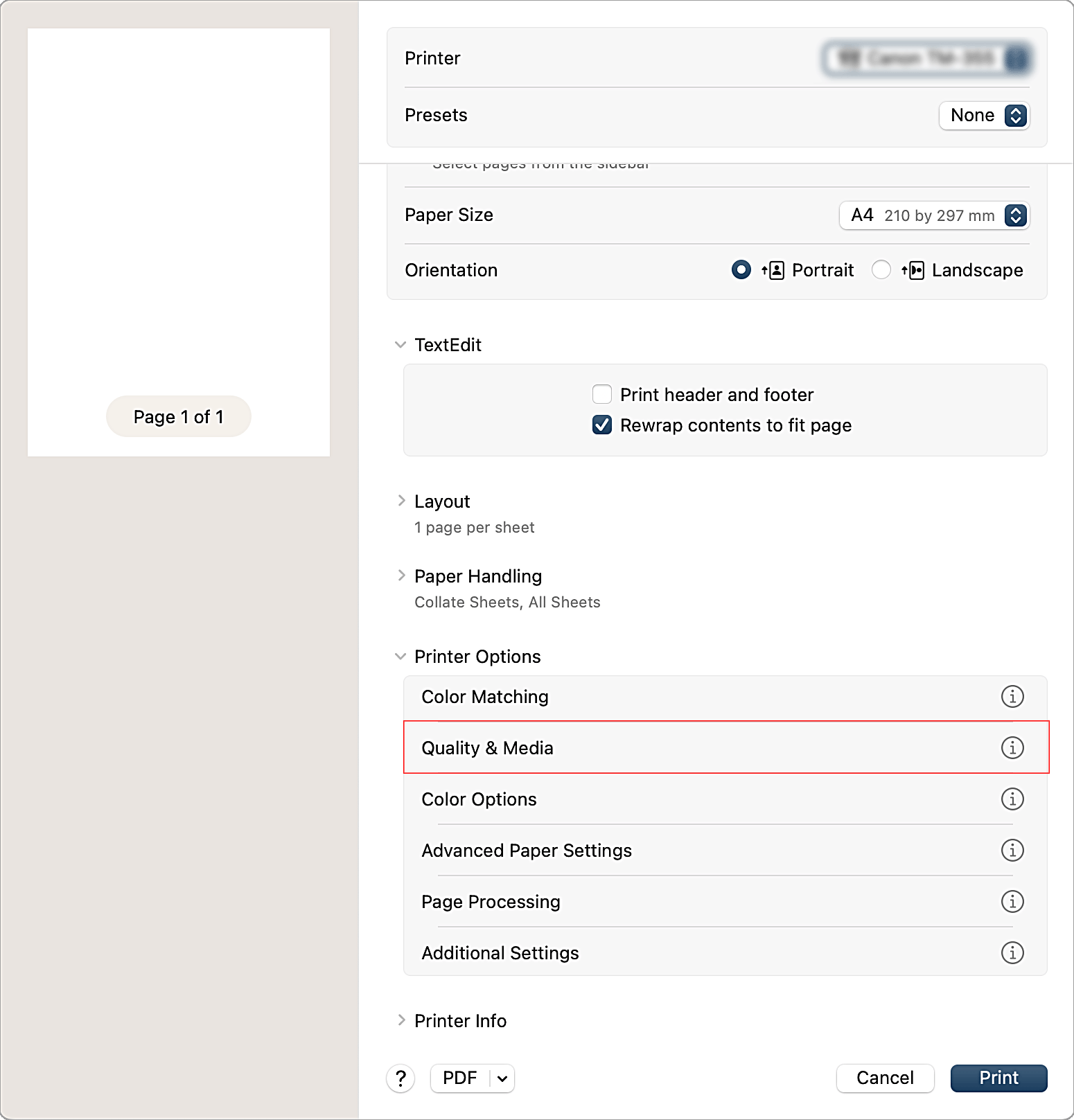
Make other settings
Change the required settings in the print dialog and Printer Options to match the desired print target.
Click Print
The printer prints according to the specified settings.
