Guide for New Users
Three Steps to Printing
-
On Print Settings tab, specify printer to use, media type, paper size, print quality, and other settings.
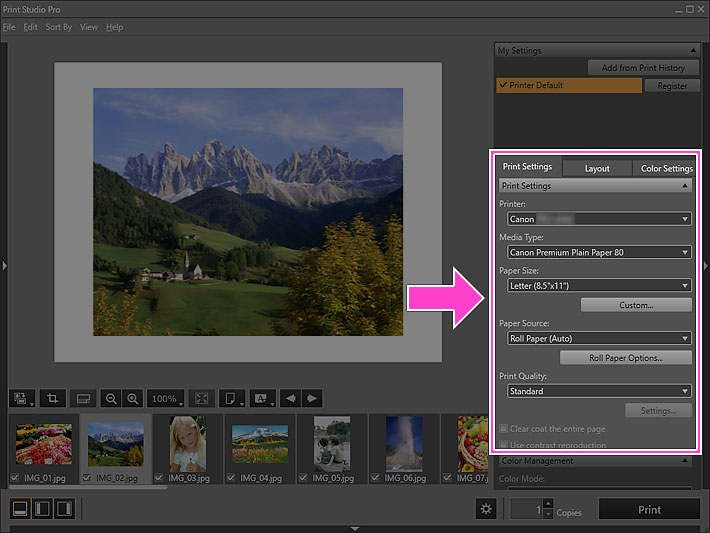
-
Set image layout with mouse or on Layout tab.

Switch preview (only for models supporting roll paper)
-
Click Print.
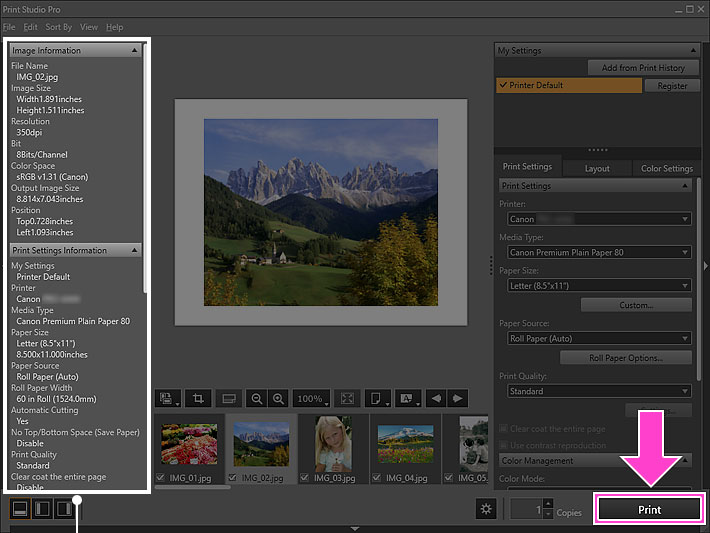
Image/print settings information area
(For checking the settings before printing.)
 Note
Note
- For available options for each setting, see Print Studio Pro Screens.
