Custom Paper Size Dialog Box
Set the names and sizes of paper.
To display the Custom Paper Size dialog box, click Custom... from Print Settings in the main screen.
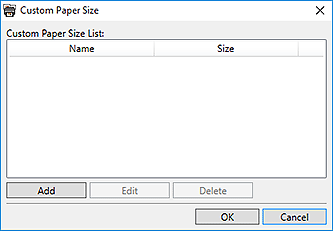
- Custom Paper Size List
- Displays a list of paper names and sizes registered in the Add dialog box.
- Add
-
Displays the Add dialog box for setting paper names and sizes.
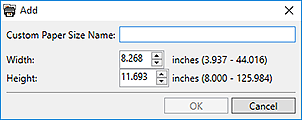
- Custom Paper Size Name
- Set the paper name.
- Width
- Set the paper width.
- Height
- Set the paper length.
- Edit
- Displays the Edit dialog box for changing the registered paper names and sizes.
- Delete
- Deletes the registered paper.

