Information Area
Displays the information of an image and settings made in the Settings area.
 Note
Note
- The displayed items vary depending on your printer.
Image Information
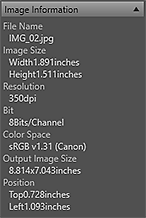
- File Name
- Displays the file name of the selected image.
- Image Size
- Displays the size of the selected image.
- Resolution
- Displays the resolution of the selected image.
- Bit
- Displays the bit depth of the selected image.
- Color Space
- Displays the color space of the selected image.
- Output Image Size
- Displays the print size of the selected image.
- Position
- Displays the print position (top and left) of the selected image.
Print Settings Information
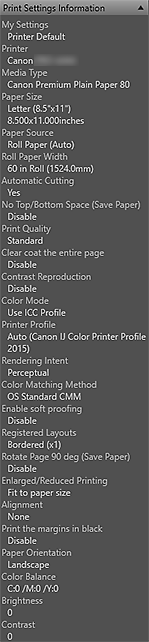
- My Settings
- Displays the name registered in My Settings.
- Printer/Media Type/Paper Size/Paper Source/Roll Paper Width/Automatic Cutting/No Top/Bottom Space (Save Paper)/Print Quality/Clear coat the entire page/Contrast Reproduction
- Displays the settings made in the Settings area (Print Settings).
- Color Mode/Printer Profile/Rendering Intent/Color Matching Method/Use black point compensation/Enable soft proofing
- Displays the settings made in the Settings area (Color Management).
- Registered Layouts/Fit to paper size/Rotate Page 90 deg (Save Paper)/Enlarged/Reduced Printing/Alignment/Print the margins in black/Paper Orientation
- Displays the settings made in the Settings area (Layout).
- Color Balance/Brightness/Contrast
- Displays the settings made in Color Tone Adjustment in the Settings area (Color Settings). Appears when a color photo is selected.
- Brightness/Contrast/Strength/Tone/Tone X/Y/Highlight/Shadow/Darken White Areas in Photo
- Displays the settings made in Black and White Tone Adjustment in the Settings area (Color Settings). Appears when a black and white photo is selected.

