My Settings Area
Register or load the settings (Print Settings, Color Management, Layout, and Correction) made in the Settings area.
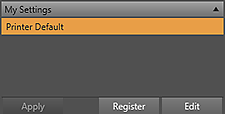
- My Settings List
-
Displays a list of the names of registered My Settings entries.
You can register up to 200 entries to My Settings.
 Note
Note- To return the settings made in the Settings area to the printer's default settings, select Printer Default, and then click Apply.
- You can drag to change the display order.
- Apply
- Applies the settings of the selected My Settings entry.
- Register
- Displays the Add to My Settings dialog box for registering the settings made in the Settings area to My Settings.
- Edit
- Displays the Print History Details dialog box for managing the print setting history or registering My Settings entries from the print history.

