Printing Edited/Retouched sRGB Images
You can print edited/retouched sRGB images in the edited/retouched state.
 Important
Important
- This function is not available depending on your printer. See "Color Management Supported by Each Model" for details.
-
Start Print Studio Pro, then make sure that the photos you want to print are displayed in the Thumbnails area at the bottom left of the screen.
 Note
Note- Refer to "Starting Print Studio Pro" for how to start Print Studio Pro.
-
Select Linear Tone for Color Mode in Color Management.
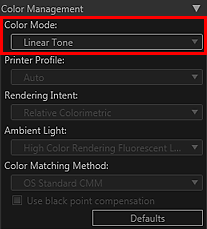
-
Click Print.
The Print dialog box appears.
-
Click OK.
 Note
Note
-
You can also change the color balance, brightness and contrast of the images.
- See "Settings Area (Color Management)" for details on the Settings area (Color Management).

