

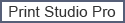
Print Studio Pro is subject to the following restrictions. Keep these points in mind.
See the Canon website for products supporting Print Studio Pro.
Available functions and settings vary depending on your printer.
In this guide, descriptions are mainly based on the screens displayed when using Windows 7 operating system Home Premium (hereinafter "Windows 7").
Print Studio Pro supports the following applications.
Adobe Photoshop CC
Adobe Photoshop CS4/CS5/CS5.1/CS6
Adobe Photoshop Elements 8/9/10/11
Adobe Photoshop Lightroom 2.7/3.x/4.x or later
Digital Photo Professional Ver.3.12 or later
Print Studio Pro supports the following profiles.
Printer Profile: Ver.2.x/4.x
Monitor Profile: Ver.2.x/4.x
Print Studio Pro cannot be started if a printer driver that supports Print Studio Pro is not installed on your computer. As for the printer driver, install the latest printer driver.
Although compatibility with Windows 8, Windows 7, Windows Vista, and Windows XP has been confirmed, Print Studio Pro does not support the Fast User Switching feature of Windows 8, Windows 7, Windows Vista, and Windows XP. It is recommended that you exit Print Studio Pro before switching the user.
If Print Studio Pro does not appear in the menu of Photoshop, Photoshop Elements or Lightroom even after installing Print Studio Pro, follow these steps to install the Photoshop Plug-In.
1. Exit Photoshop, Photoshop Elements or Lightroom.
2. From the Start menu, select All Programs > Canon Utilities > Print Studio Pro > Print Studio Pro Plug-In Install.
3. Follow the on-screen instructions to install.
The Photoshop Plug-In may not be installed if Photoshop, Photoshop Elements or Lightroom has never been started.
If using Lightroom, the Photoshop Plug-In needs to be installed on a user-by-user basis. If you have multiple user accounts on the computer, install it on a user-by-user basis.
There are differences between the color tones of images displayed on the monitor and those of the print results.
One color (8 bits or 16 bits) per pixel RGB data formats supported by Photoshop, Photoshop Elements or Lightroom
One color (8 bits or 16 bits) per pixel RGB data formats supported by Digital Photo Professional
Page top |