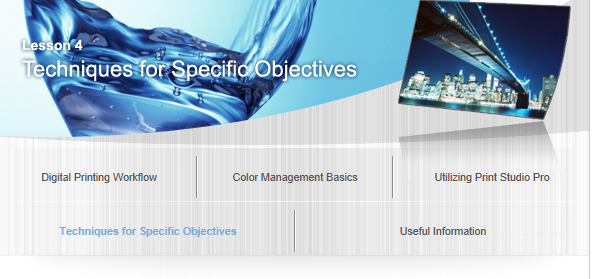Using Appropriate Paper

Paper also greatly affects the impression of the work of art. Paper differs in texture and whiteness besides being glossy, matte, etc. By selecting paper suitable for the atmosphere of the work of art, you can make the work of art closer to what you want.
Point 1 "Insist on Paper Texture"
Besides glossy paper, there are many types of paper with different texture such as art paper and matte paper. By simply changing the paper to be used, the impression of the printed material changes even for the same photo. Try various types of paper.
Point 2 "Insist on the Whiteness of Paper"
When comparing various types of paper, you will find that "whiteness" varies by paper. Since highlights in a photo are affected by the "whiteness" of paper, the impression of the photo will differ completely depending on the paper type even when the photo is printed with the same settings. By focusing on the "whiteness" when selecting paper, you can print according to how you want the work of art to look.
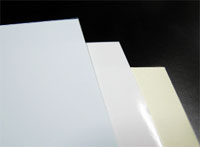
Canon provides ICC profiles that allow you to print properly even when using third party paper. See "Printing Using ICC Profiles" for details on printing using ICC profiles.
See "Media Types" for details on paper.