Starting Layout Plug-In for Print Studio Pro
Layout Plug-In for Print Studio Pro is a plug-in for creating a layout design when you intend to stretch a photo over a frame.
The layout is created so that even the sides of the frame can be wrapped with the image.
Start Layout Plug-In for Print Studio Pro from Adobe Photoshop.
-
Open image you want to print in Photoshop.
-
From File menu of Photoshop, select Automate > Canon Layout Plug-In for Print Studio Pro....
Layout Plug-In for Print Studio Pro starts.
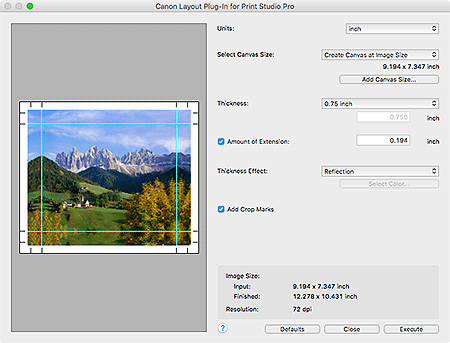
Click Execute to start Print Studio Pro.
 Important
Important
- Layout Plug-In for Print Studio Pro cannot be started when no image is displayed in Photoshop.
-
If Layout Plug-In for Print Studio Pro does not appear in the menu of Photoshop, follow these steps to install the Photoshop Plug-In.
- Exit Photoshop.
- From the Go menu of Finder, select Applications, then double-click the Canon Utilities folder, Print Studio Pro folder, then Plug-In Install icon.
-
Follow the on-screen instructions to install.
- The Photoshop Plug-In may not be installed if Photoshop has never been started.

