Add Canvas Size Dialog
Set and register frame sizes.
To display the Add Canvas Size dialog, click Add Canvas Size... from the Layout Plug-In for Print Studio Pro screen.
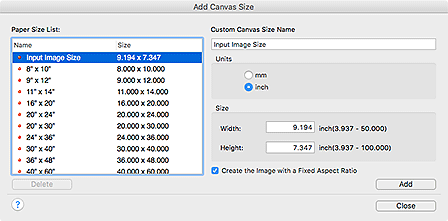
- Paper Size List
- Displays a list of frame sizes.
- Delete
-
Deletes the selected frame size.
 Note
Note- The frame sizes registered by default cannot be deleted.
- Custom Canvas Size Name
- Set the frame size name.
- Units
- Select the unit of frame size from mm and inch.
- Size
-
- Width
- Set the width.
- Height
- Set the height.
- Create the Image with a Fixed Aspect Ratio
- Select this checkbox to set the frame size with the image's aspect ratio locked.
- Add
- Registers the frame size with the specified settings. When registered, it appears in Paper Size List.
 (Help)
(Help)- Opens this guide.

