Printing an Index
You can print an index of selected images. Index print is very useful for organizing images since it allows you to view images in a list.
On the Layout tab, select Index 5x4 for Registered Layouts, and then print.
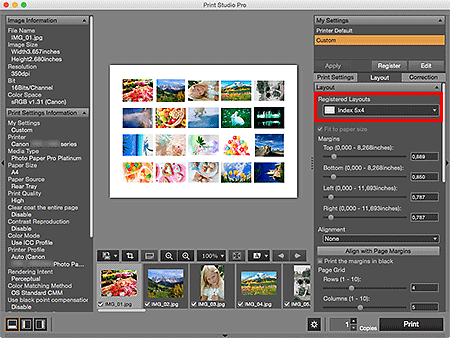
 Important
Important
- You can print up to 100 (10 x 10) images on a sheet of paper.
 Note
Note
-
You can set the margin width and the number of images to be placed (the number of rows and columns).
-
You can also enter text and print.
- See "Settings Area (Layout)" for details on the Settings area (Layout).

