Settings Area (My Settings)
Register or load the settings (Print Settings, Layout, Color Management and Correction) made in the Settings area.
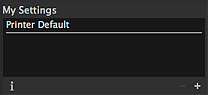
- My Settings List
-
Displays a list of the names of registered My Settings entries.
You can register up to 100 entries to My Settings.
 Note
Note- When you select Printer Default, the settings made in the Settings area return to the default settings of the printer to be used.
- You can drag to change the display order.
 (Display Information)
(Display Information)- Displays the My Settings Information window in which you can check the details of the selected My Settings entry.
 (Delete)
(Delete)-
Deletes the selected My Settings entry.
 Note
Note- You cannot delete Printer Default or Custom.
 (Add)
(Add)-
Displays the Add to My Settings dialog from which you can register the current settings to My Settings.
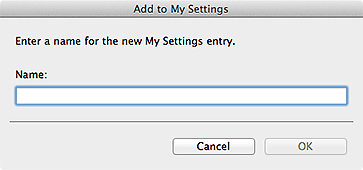
- Name
-
Enter the name of the settings to be registered.
 Note
Note- You can enter up to 64 characters.
- You cannot use a name, "Printer Default" and "Custom" that are already registered.

