Advanced Print Settings Dialog
Set the number of copies to print and the amount of extension for borderless printing.
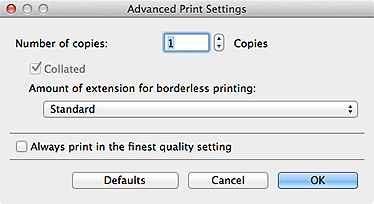
- Number of copies
-
Set the number of copies to print.
- Collated
- Select this checkbox to print multiple copies on a copy-by-copy basis.
- Amount of extension for borderless printing
-
Select the amount of extension from Standard, Large, Medium, Small and None when a borderless layout is selected in Layout in the Settings area.
Example:
The solid lines represent the paper size, and the translucent areas represent the amount of extension.
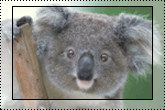
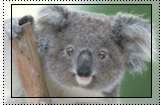
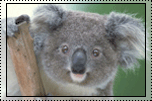
Large Medium Small  Note
Note- The image may be cropped depending on the amount of extension set.
- Always print in the finest quality setting
- Select this checkbox to always print in the finest quality.
- Defaults
- Restores the default state.

