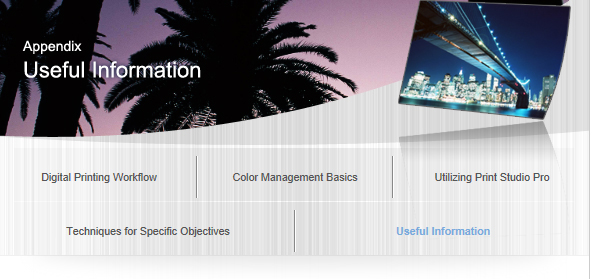Numbers of Pixels and Print Sizes

While a larger number of pixels makes it possible to depict finer details, the file size also becomes larger, meaning more time will be taken to save the image immediately after shooting. Note that if a large number of pixels is set, you may miss an opportunity to capture an important moment during sports photography or in other situations where continuous shooting is required.
Print Sizes and Corresponding Approximate Numbers of Pixels
The following numbers of pixels are approximate values for printing at the resolution of 300 dpi.
| Number of Pixels (pixels) | Print Size |
|---|---|
| 4961 x 3508 (approximately 17.4 million) | A3 size |
| 3508 x 2480 (approximately 8.7 million) | A4 size |
| 2480 x 1748 (approximately 4.3 million) | A5 size |
| 1748 x 1181 (approximately 2.05 million) | Hagaki 4" x 6" |
| 1500 x 1051 (approximately 1.6 million) | L 3.5" x 5" |
| High pixel photo | Low pixel photo |
![]() Tip
Tip
Shoot with Large Number of Pixels when Cropping
Even if the number of pixels is sufficient, it will decrease when the image is cropped. When cropping, measures such as shooting with a large number of pixels in the first place are required.
 |
||
| Original image (16 megapixels) | After cropping (4 megapixels) | |