Show Areas Using Fluorescent Ink
When printing using fluorescent spot colors, you can display the areas where you set fluorescent colors for confirmation.
If colors close to the specified colors are used in areas other than where you set fluorescent colors, those areas may also be printed using fluorescent colors. To avoid this, it is recommended that you confirm the application range before printing.
Add a checkmark to Fluorescent Spot Color on the printer driver to enable this feature.
-
Select Show Areas Using Fluorescent Spot Color.
Click the Show Areas Using Fluorescent Spot Color check box on.
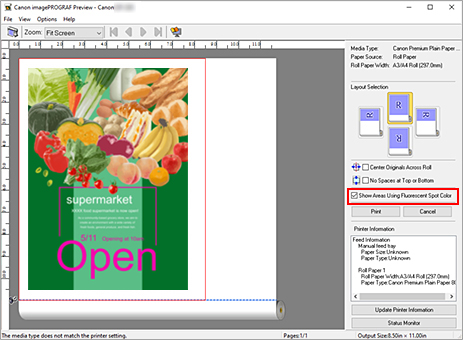
The areas where you set fluorescent colors will be extracted, while everything else will be displayed in white.
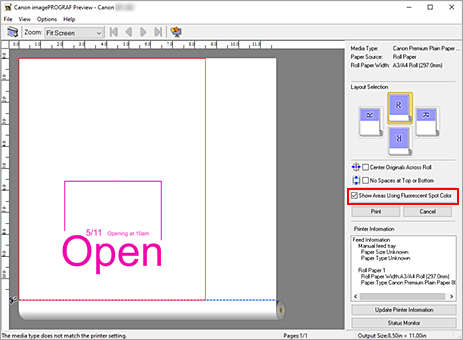
-
Click the Print button.
Printing will start with fluorescent colors applied to the confirmed area.
 Note
Note-
This feature can be used with models that can print using fluorescent ink.
-

