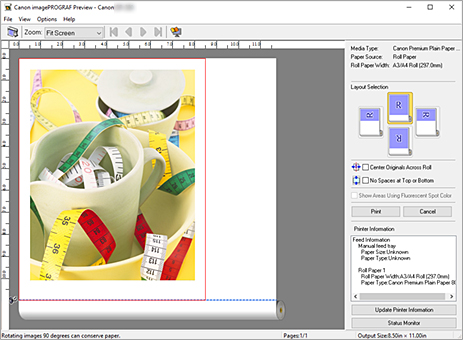Priority setting for rotating 90 degrees
You can select Rotate 90 Degrees If Possible or Use Driver Settings from the Options menu.

|
Setting |
Details |
|---|---|
|
Rotate 90 Degrees If Possible |
Rotates pages in portrait orientation 90 degrees before printing. Pages are only rotated if they can fit lengthwise across the roll. |
|
Use Driver Settings |
Follows printer driver settings when determining whether to rotate pages. |
-
Selecting Rotate 90 Degrees If Possible or Placing a checkmark for Rotate Page 90 degrees (Conserve Paper) on the printer driver
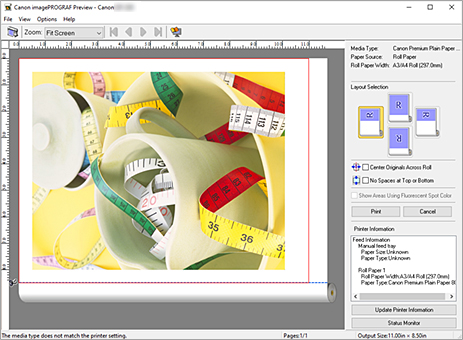
-
Selecting Use Driver Settings