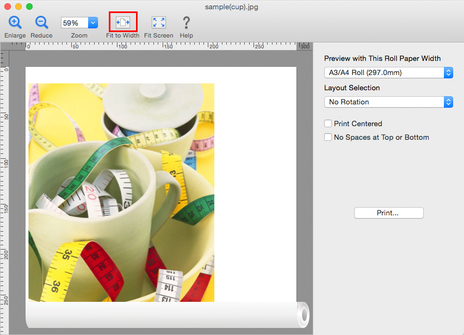Display with Fitting to the Width of the Paper
In the preview area, you can display to the width of the paper.
-
Select Fit to Width.
Select
 Fit to Width from the tool bar.
Fit to Width from the tool bar.Alternatively, you can select Fit to Width from the View menu.
Fitting to the width of the paper, it is displayed.