Zoom Dialog Box
This dialog box appears when you select Zoom from the View menu. You can enlarge or reduce the screen display.
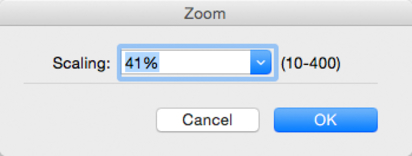
- Scaling
-
Set the magnification for enlargement or reduction of the screen display.
 Note
Note-
You can input between 10 and 400.
-
You can change the numbers by clicking
 button.
button.
-

