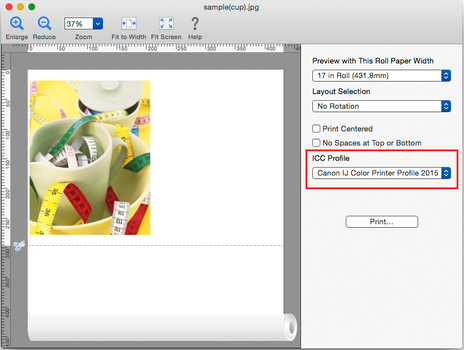Preferences Dialog Box
This dialog box appears when you select Preferences from the Canon imagePROGRAF Preview menu. You can set the preferences for Preview.
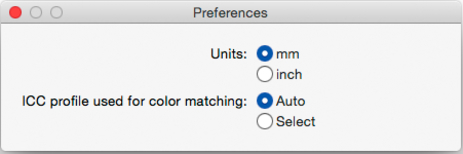
- Units
-
Select the ruler unit.
- ICC profile used for color matching
-
This allows you to set how the profile selected for color matching from the application software is referenced.
- Auto
-
Print referencing the profile used for color matching.
- Select
-
ICC Profiles available for your operating system are displayed in the Print Settings Change and Control Panel. Print referencing the selected profile.
-