Align and Distribute Objects Dialog Box
Align multiple objects (photos, clipart, etc.) on the poster.
To display the Align and Distribute Objects dialog box, click  (Align and Distribute Objects Dialog) on the toolbar.
(Align and Distribute Objects Dialog) on the toolbar.
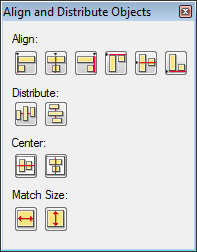
- Align
-
Aligns objects.
 (Left Align)
(Left Align)-
Objects are aligned to the left edge of the leftmost object.

 (Center Horizontally)
(Center Horizontally)-
Objects are centered horizontally between the leftmost and rightmost objects.
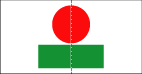
 (Right Align)
(Right Align)-
Objects are aligned to the right edge of the rightmost object.
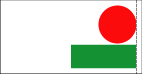
 (Top Align)
(Top Align)-
Objects are aligned to the top edge of the top object.
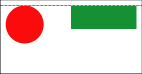
 (Center Vertically)
(Center Vertically)-
Objects are centered vertically between the top and bottom objects.
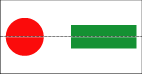
 (Bottom Align)
(Bottom Align)-
Objects are aligned to the bottom edge of the bottom object.
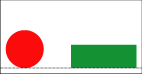
- Distribute
-
Arranges objects at equal distances from each other.
 (Even Horizontal Spacing)
(Even Horizontal Spacing)-
Objects are arranged horizontally at equal distances from each other.

 (Even Vertical Spacing)
(Even Vertical Spacing)-
Objects are arranged vertically at equal distances from each other.
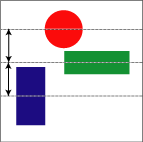
- Center
-
Centers objects in the middle of the page.
 (Center Vertically on Page)
(Center Vertically on Page)-
Objects are centered vertically in the middle of the page.
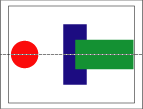
 (Center Horizontally on Page)
(Center Horizontally on Page)-
Objects are centered horizontally in the middle of the page.
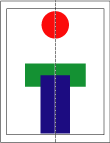
- Match Size
-
Makes objects the same size.
 (Fit Width)
(Fit Width)-
Each object is resized to match the width of the first selected object.
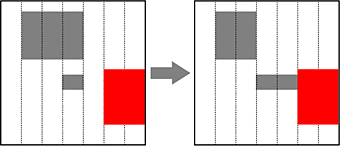
 Note
Note- The objects' aspect ratios are not maintained.
 (Fit Height)
(Fit Height)-
Each object is resized to match the height of the first selected object.
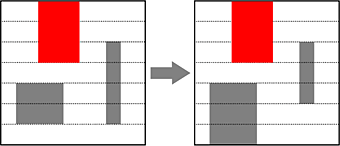
 Note
Note- The objects' aspect ratios are not maintained.
