Uploading Current Poster to Cloud
Save the current poster and upload it to cloud storage.
 Important
Important
- To use this function, imagePROGRAF Direct Print & Share (hereinafter "Direct Print & Share") V2.0.0 or later must be installed. For the Direct Print & Share operation procedure and supported cloud services, see Help of Direct Print & Share.
-
In the Cloud sharing menu, click Upload currently open poster....
The Save As dialog box appears.
-
Specify the save location.
-
In File name, enter the file name.
-
Click Save As.
The created poster is saved as a file exclusively for use with PosterArtist.
The Direct Print & Share screen appears.
-
Click Login, and then select your cloud storage.
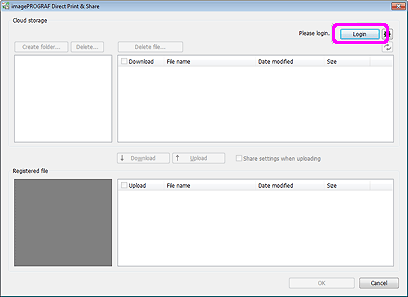
-
In Registered file, select the checkbox of the file you want to upload.
-
Click Upload.
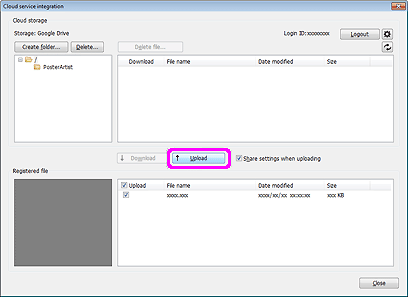
-
Click Close.
 Note
Note- For instructions on downloading posters from cloud storage, see Downloading Posters and Materials from Cloud.
