Locking Object Positions
Lock objects in position.
Lock an object to prevent it from being accidentally moved when moving another object or other items.
-
Select one or more objects.
The object(s) are framed in orange.
-
Right-click the selected object, and then click Properties....
The Properties dialog box appears.
For objects other than lines (or arrows):
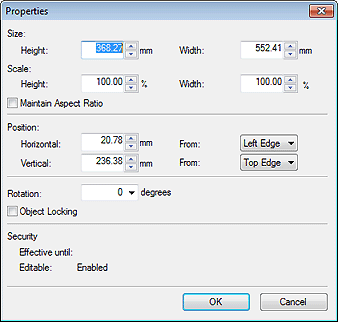
For lines (or arrows):
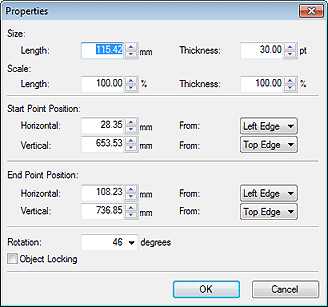
-
Select the Object Locking checkbox.
-
Click OK.
The object is locked.
 Note
Note- Locked objects are outlined in red when you point to them.
- Objects that have been set up for variable printing cannot be locked.
