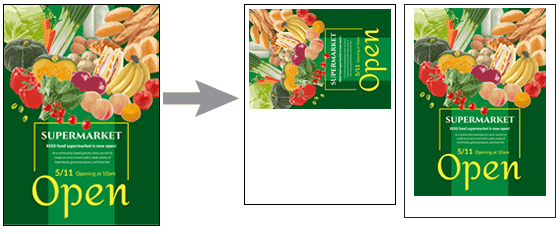When Printing Entire Poster Within Printable Area
When the page size is larger than the size of the paper loaded in the printer, reduce the scale to print the entire poster on the paper.
-
In the task area, click Paper Options.
The view switches to the Paper Options screen.
-
In Page Size, select the page size of the poster.
 Note
Note- Non-standard page sizes can be specified as well. For details, see Specifying Non-Standard Page Sizes.
-
The poster page size is displayed in the status bar.
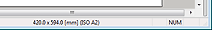
-
In Poster Orientation, select Portrait or Landscape.
-
In Printer, select the printer to use.
 Important
Important- Only printers compatible with PosterArtist are displayed in the list.
- Settings in Paper Options are automatically reflected in the printer driver.
-
In Media Source, select paper source.
-
In Media Type, select the paper type for printing.
 Note
Note- Supported paper types vary depending on your model.
-
Select the Enlarged/Reduced Printing checkbox.
-
Click Fit in Printable Area.
-
In Media Size, select the size of the paper to load in the printer.
 Note
Note- Supported paper sizes vary depending on your model.
- For non-standard size posters, click Set Custom Size.... For details, see Specifying Non-Standard Page Sizes.
 Note
Note
-
The poster will be printed in an appropriate orientation so that margins will be smaller.