Customize Toolbar Dialog Box
Customize toolbars by rearranging the buttons, showing only frequently used buttons, and more.
To display the Customize Toolbar dialog box, from the Tool menu, select Custom, and then click Main Toolbar... or Sub Toolbar....
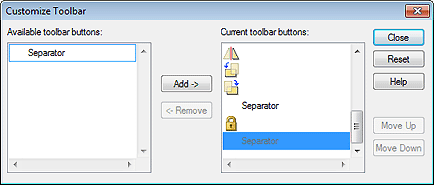
- Available toolbar buttons
- Displays buttons not shown on the toolbar.
- Add
-
Adds the button or Separator selected under Available toolbar buttons.
 Note
Note- Add Separator to insert a separator line between buttons on the toolbar.
- Remove
- Deletes the button selected under Current toolbar buttons.
- Current toolbar buttons
- Displays the buttons shown on the toolbar.
- Reset
- Restores the original state.
- Help
- Opens this guide.
- Move Up
- Moves the button selected under Current toolbar buttons up one position at a time.
- Move Down
- Moves the button selected under Current toolbar buttons down one position at a time.

